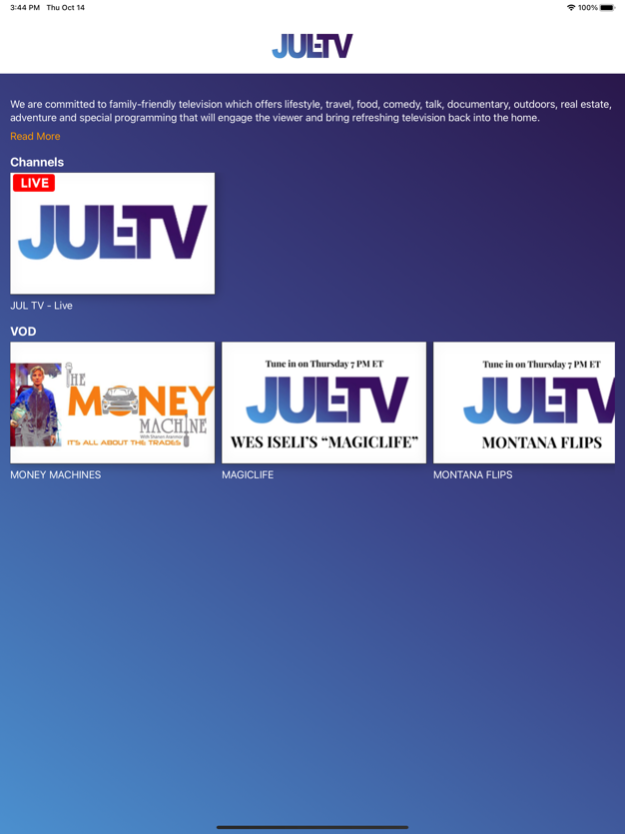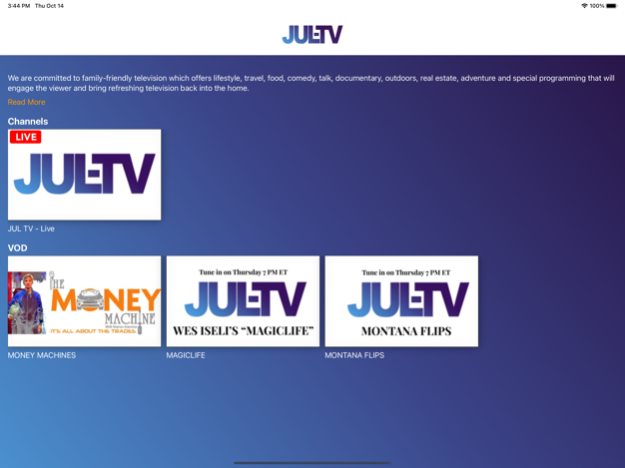JUL-TV-NETWORK
Continue to app
Free Version
Publisher Description
Family-Friendly Entertainment
We are committed to family-friendly television which offers lifestyle, travel, food, comedy, talk, documentary, outdoors, real estate, adventure and special programming that will engage the viewer and bring refreshing television back into the home.
More people are tuning into programs for the family, whether it be on their television sets, streaming on the internet or on their mobile apps. JUL-TV and their myriad of programming from talk, comedy, real estate, lifestyles, cooking, food and wine, the trades, travel, etc. is everywhere for everyone to tune in, stay informed and be entertained.
Professionally produced videos will best show your business on multiple online and tv channels.
Share your vision and passions with our viewers through our many opportunities to advertise or sponsor with the JUL-TV.
Engage our viewers with your BRAND and your desire to inspire, encourage, and activate their lives.
JUL-TV is taking it is programming and syndicating throughout America reaching over 50,000,000 households while maintaining its focus for television as well in social media and streaming. You can count on us to bring to America and globally, your products and services to new consumers.
About JUL-TV-NETWORK
JUL-TV-NETWORK is a free app for iOS published in the Food & Drink list of apps, part of Home & Hobby.
The company that develops JUL-TV-NETWORK is Tulix Systems, Inc.. The latest version released by its developer is 1.0.
To install JUL-TV-NETWORK on your iOS device, just click the green Continue To App button above to start the installation process. The app is listed on our website since 2024-04-18 and was downloaded 1 times. We have already checked if the download link is safe, however for your own protection we recommend that you scan the downloaded app with your antivirus. Your antivirus may detect the JUL-TV-NETWORK as malware if the download link is broken.
How to install JUL-TV-NETWORK on your iOS device:
- Click on the Continue To App button on our website. This will redirect you to the App Store.
- Once the JUL-TV-NETWORK is shown in the iTunes listing of your iOS device, you can start its download and installation. Tap on the GET button to the right of the app to start downloading it.
- If you are not logged-in the iOS appstore app, you'll be prompted for your your Apple ID and/or password.
- After JUL-TV-NETWORK is downloaded, you'll see an INSTALL button to the right. Tap on it to start the actual installation of the iOS app.
- Once installation is finished you can tap on the OPEN button to start it. Its icon will also be added to your device home screen.